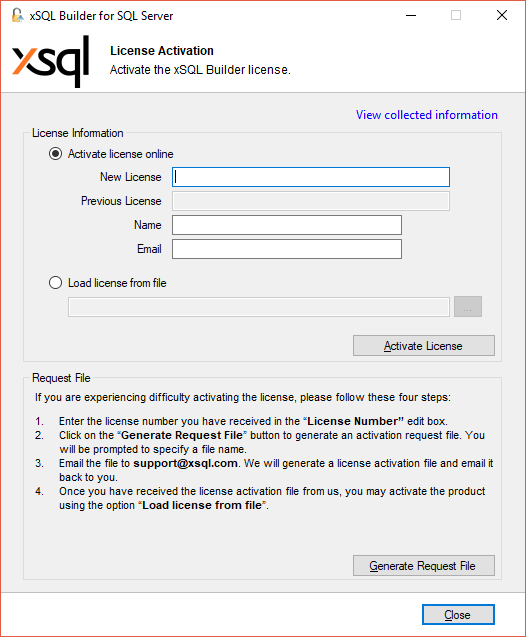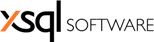
xSQL Builder, Version 12
Product Activation
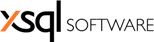
| Intro > Product Activation |
After getting a license for the package builder, you must activate it. To do so, go to the Start Menu/ xSQL Builder for SQL Server / License Activation. Enter the license number and click on the "Activate License" button. The activation utility will validate your license and, within a few seconds, you will see a confirmation message indicating that the license was successfully activated.